Boing Ball
A downloadable game for Windows, macOS, and Linux
¡Bienvenido a Boing Ball!
🎮 Modos de juego:
- 1 jugador vs CPU
- 2 jugadores en el mismo teclado
⚙️ Controles:
- Jugador 1: W / S
- Jugador 2: Flechas ↑ / ↓
- Pausa: ESC
✨ Características:
- Menú principal, pausa y reinicio
- Estilo arcade rápido
💻 Disponible para: Windows, Mac y Linux
Welcome to Boing Ball!
🎮 Game Modes: - 1 player vs. CPU - 2 players on the same keyboard
⚙️ Controls: - Player 1: W / S - Player 2: ↑ / ↓ Arrows - Pause: ESC
✨ Features: - Main menu, pause, and restart - Fast-paced arcade style
💻 Available for: Windows, Mac, and Linux
| Published | 1 day ago |
| Status | Released |
| Platforms | Windows, macOS, Linux |
| Author | jjag7217 |
| Genre | Sports, Simulation |
| Tags | 2D, Physics, Singleplayer, Two Player, Unity |
Download
Install instructions
English:
How to install:
-
Download the ZIP file.
-
Extract the folder to your preferred location.
-
Open the executable file inside the folder to start the game.
How to play:
-
Player 1 controls: W (up), S (down)
-
Player 2 controls: Up Arrow (up), Down Arrow (down)
-
In CPU mode, you play as Player 1 (W/S), CPU moves automatically.
-
Press ESC to pause the game.
Español:
Cómo instalar:
-
Descarga el archivo ZIP.
-
Extrae la carpeta en la ubicación que prefieras.
-
Abre el archivo ejecutable dentro de la carpeta para iniciar el juego.
Cómo jugar:
-
Controles Jugador 1: W (subir), S (bajar)
-
Controles Jugador 2: Flecha arriba (subir), Flecha abajo (bajar)
-
En modo CPU, juegas como Jugador 1 (W/S), CPU se mueve solo.
-
Pulsa ESC para pausar el juego.
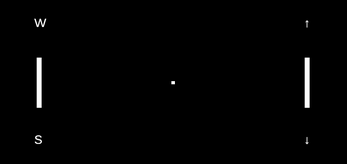
Leave a comment
Log in with itch.io to leave a comment.